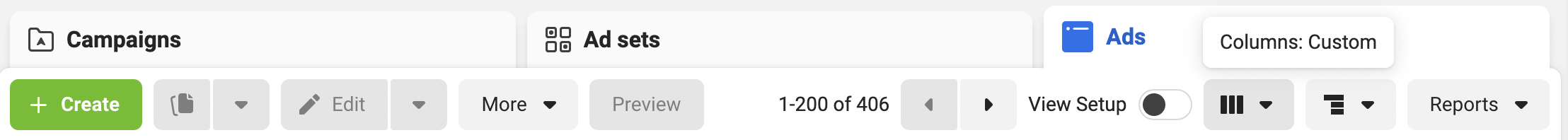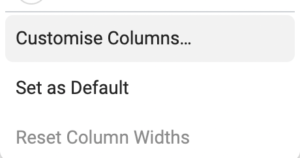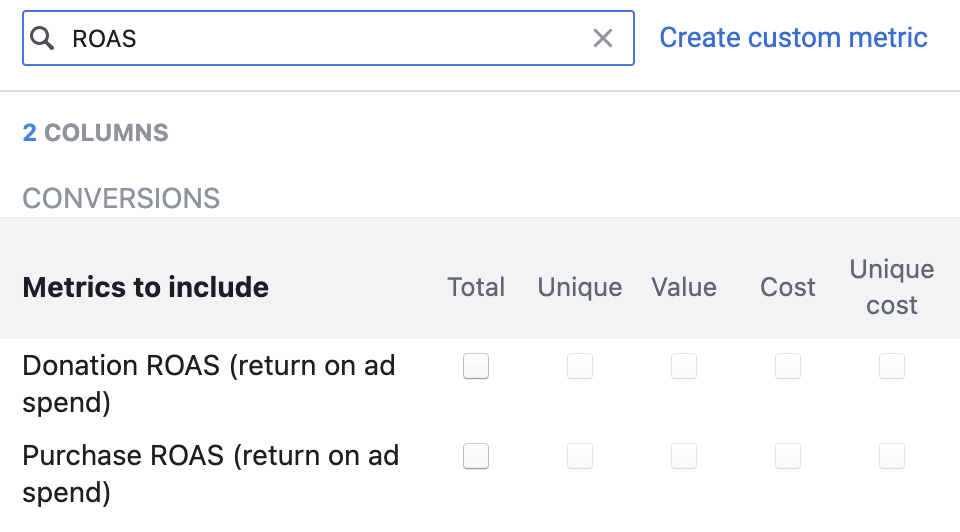If you’re creating paid Facebook ads or planning to test on the platform, it’s crucial to ensure your ads will succeed in capturing the attention of your audience.
Picture this – your target audience is scrolling through Facebook and browsing their feed. Your ads need to stand out – so eye-catching creatives and copy are the way to go.
To use the platform to your advantage, it’s important to always consider this audience and how you can quickly gain their attention as they scroll.
We’ve pulled together 5 ways to make sure your ads are more likely to deliver on clicks and conversions on Facebook :
1- Use attention-grabbing creatives
Depending on your brand image and style, prepare graphics that showcase your products in the best light possible.
Create graphics that are engaging to look at, pull in attention and quickly give your audience all the key information they need to know. That might be USPS, product features or ratings.
Whether it’s raw imagery or lifestyle imagery, your ad creatives should convey your brand personality and grow your audience’s interest.
Just be sure to avoid adding too much text – ‘busy’ graphics can cause information overload and prompt Facebook users to keep on scrolling past.
Keep things simple- your audience can find out more about your product offering on your site.
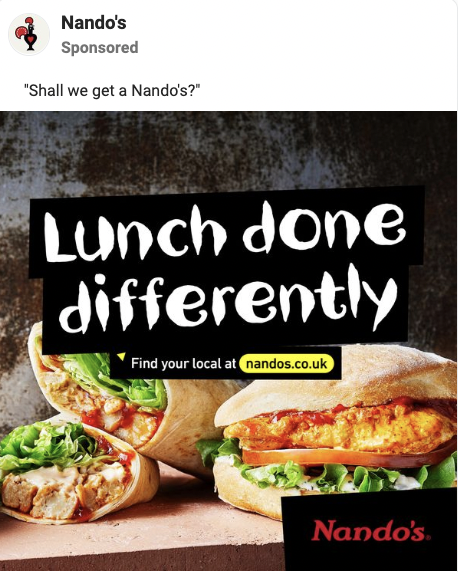

2- Craft up short headlines
A great way to communicate your brand identity and assert your product as a key market contender, as well as pause a Facebook user’s scroll, is to include an eye-catching headline within your graphic.
These could be a short phrase about a featured product/collection or a punchy customer review that creates a strong first impression.
Consider the reading experience here if there’s more than one section of text overlay. The viewer is more likely to begin at the top left and work across/down, so make sure they read the most important message first.


3- Test short, punchy captions
Captions appear above your ad creative on Facebook – but it’s likely your audience will view your eye-catching creative first.
Your caption provides further, and sometimes more detailed, information about your range, or a bestselling/new product featured in your ad.
It’s tempting to give your audience everything they need to know here – but it’s best to be selective. Communicate those key USPs/features, describe your product in a sentence or two- then entice the audience to visit the site to find out more/make a purchase.
Don’t write a lengthy paragraph for your caption – on first impression, these are rather overwhelming sights. Consider the experience of your audience and keep captions punchy and easily digestible.
Whether you break captions down into many lines or stick to one short section, they’re more likely to be read if they seem easy to read on first glance.

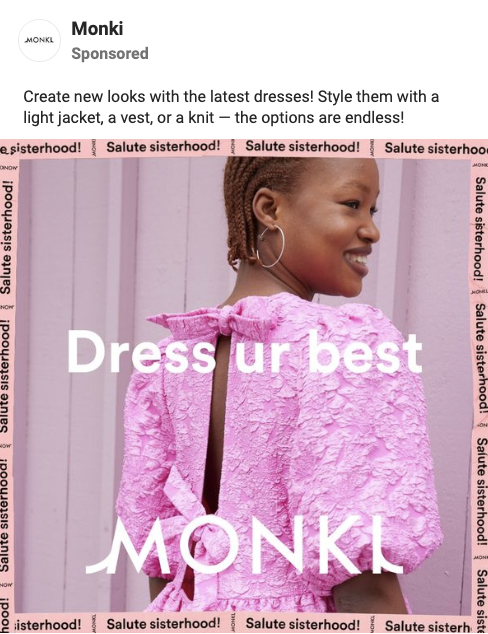
4- Add emoji in captions
If including a few emoji would match your brand identity and the personality you wish to convey in ads, then this is a great practice for drawing eyes to your captions.
Emoji are colourful, expressive and can communicate key messages in one simple image. Whether you prefer facial expressions, objects or emoji that encourage actions (like arrows, shopping carts or timers), add a few to your captions to aid the reading experience.
Just be careful not to overdo it – more than 3 or 4 different emoji can make your ads appear ‘shouty’ and communicate the wrong message.
Emoji like 🔥, ⚡️, 👀 and 💥 are popular choices for attracting attention and building hype, as are expressions like 😍, 🤩 and 😱.
Alternatively, choose emoji that tie in with your product offering and represent your brand identity. For example, if you’re selling natural produce, using emoji like 🌿, 🌱 and 💚 can communicate this characteristic in an instant.


5- Try video content
We’re seeing the growing use of video content on Facebook ads, as a more dynamic option than imagery. This could be a short animated GIF, or TikTok-style UGC showing your product in use.
With video content, you’re able to communicate more about your product offering without overwhelming your audience. With shorter attention spans, your audience will often respond well to video content that shows your brand personality.
Why not vary up your content in ad testing with video and imagery?

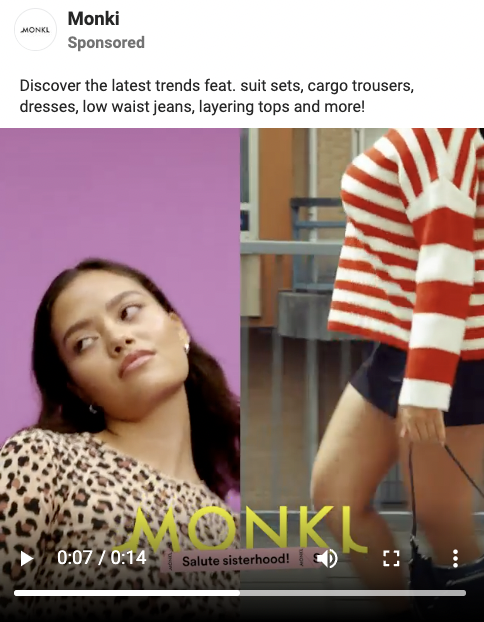
If you’re needing some assistance with implementing and testing your ads for maximised results, our marketing specialists are here to help.
With weekly testing of new content, plus expert insights on all things paid social, you’ve come to the right place for Facebook ad creation.
Get in touch with our team today to find out how we can help your business grow.